In the Forms and the Mails, quite a lot of features are related to displaying text. At the design step "Appearance", you could set unified text styles within a few clicks, maintaining a tidy layout efficiently. However, sometimes you may crave a more free and flexible text editing method. Text styles in the following examples might be some of your demands:
- Set distinguishable text color, size or add underline for some words or phrases in the text slot of the Mail's block.
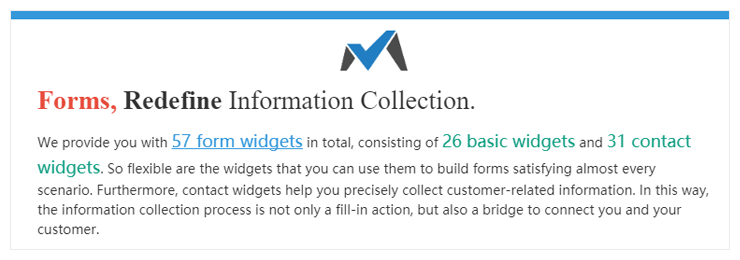
- Use bold effect, different colors and fonts to highlight the main idea in the forms' question.
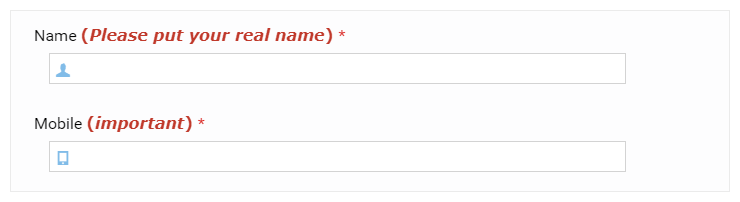
All these text editing features could be realized through the extension package "Rich Text Editor Plug-in".
Features in the Rich Text Editor Plug-in
With the Rich Text Editor Plug-in enabled, a toolbar appears right below the texts for rich text editing. Select the text to be edited, click the corresponding icon to set its style, and get the desired style. Very easy, isn't it?

The features of Rich Text Editor Plug-in include:
![]() Bold, like this: MikeCRM
Bold, like this: MikeCRM
![]() Italic, like this: MikeCRM
Italic, like this: MikeCRM
![]() Underline, like this: MikeCRM
Underline, like this: MikeCRM
![]() Strikeout, like this:
Strikeout, like this: MikeCRM
![]() Font Color, like this: MikeCRM
Font Color, like this: MikeCRM
![]() Text Background Color, like this: MikeCRM
Text Background Color, like this: MikeCRM
Font: the system provides several commonly-used English and Chinese fonts, such as Microsoft YaHei, Arial, Helvetica, Tahoma, Times New Roman, and Verdana. The form's font family is right below the Font Size setting. Don't miss it.
Font Size: you may set text size between 12 px and 40 px.
Insert Link: the method to insert a link is different when the package has been enabled. You need to select the text to insert a link first, click the Insert Link icon, add the link into the floating textbox, and press the Enter to confirm it. If you would like to change the link, just hover your mouse over the hyperlink and the floating textbox would reappear for you to enter a new link.

Applicable Scope
The Rich Text Editor Plug-in can be applied to both the Forms and the Mails, so it's an extension package not only for forms, but also for mails.
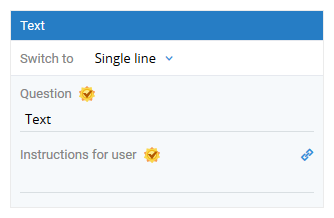 Forms
Forms
All the text in the "Question" and "Instructions for user" of the form widgets can be empowered by the package. Besides, the text description for images in the Static Img is also applicable. We'll extend the package's applicable scope. If you have any specific demand, please let us know.
Mails
In the mails, all the blocks' text slot can use the package.

Purchase
You could get notice to buy the package at the places where the Rich Text Editor Plug-in is applicable in the forms and the mails. Besides, you could buy the package at the extension package pop-up window when designing a form or an email. The Ext Packages in the System Setting is another entry to buy the package.

The Rich Text Editor Plug-in can be applied to both the Forms and the Mails, so there are multiple plans for you to choose from: Current Form only, Current Email only, All Forms & Lifetime, All Emails & Lifetime, All Forms & All Emails & Lifetime. All the plans are effectively lifelong. It's really very cost-effective!


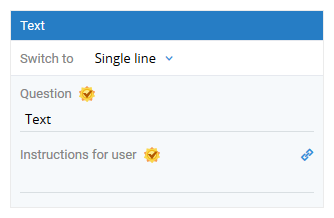 Forms
Forms








